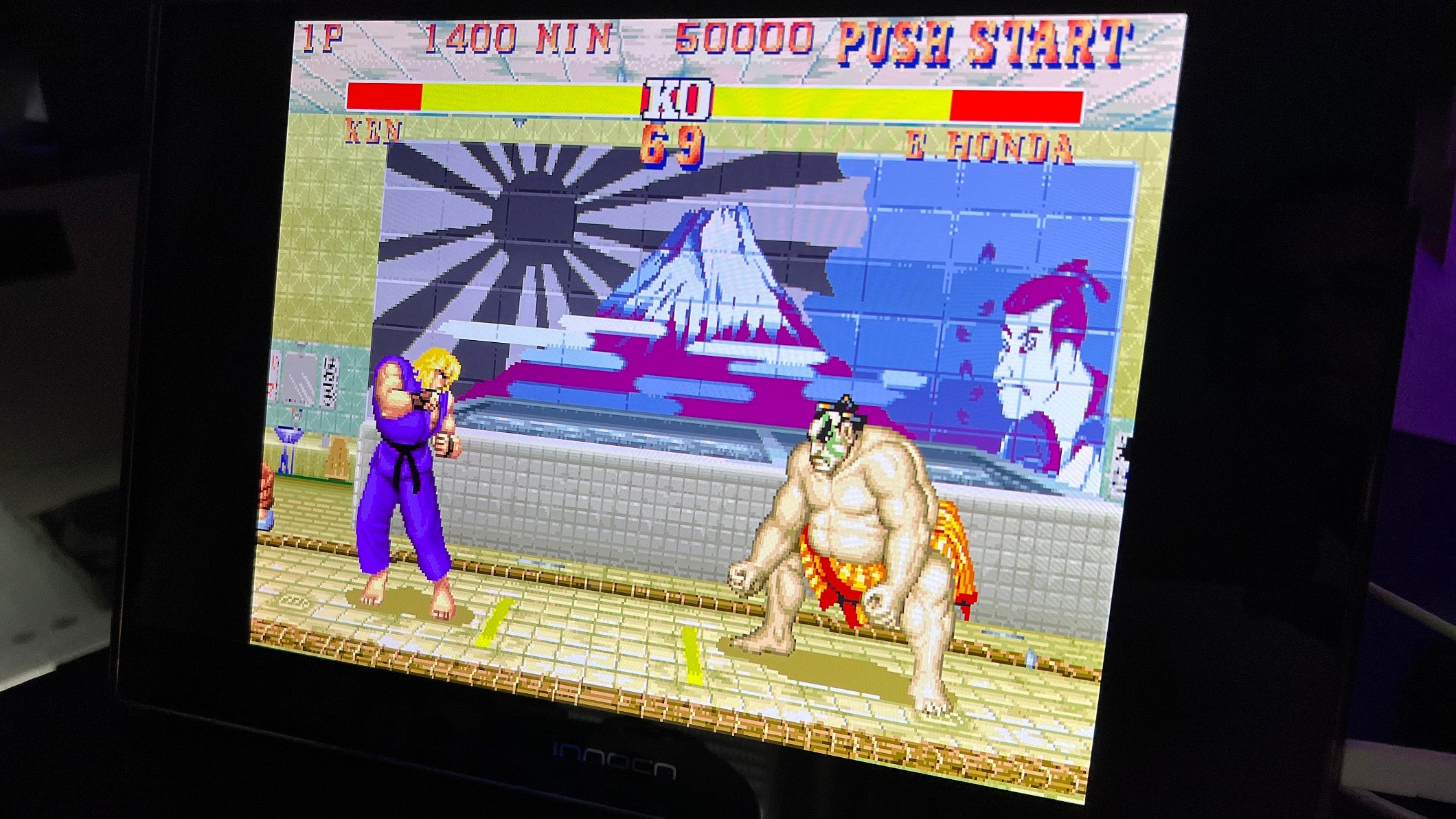Compared to LCD, OLED technology offers vastly superior contrast with inky blacks, excellent colour and faster motion response - I simply had to check it out to see if this is a worthy purchase or if it runs into some unforeseen pitfalls. I’ve spent the last month tinkering with this monitor in a variety of scenarios and walked away mostly impressed. So how does it stack up? For starters, like its LCD brethren, the 15K1F is slim and lightweight (just 1.6lbs/0.7kg) with a form factor resembling an over-sized tablet in its design. It features a nice aluminium casing surrounding the screen itself and feels reasonably durable. The package includes a protection cover with rubber sides that grip onto the unit which also doubles as a foldable stand. The side of the monitor features power and volume buttons in addition to a pair of USB-C connectors and one mini-HDMI input - two of which can function as sources for video input. The design is elegant with good material choice and a lovely glossy screen. The only complaint I have with its physical design lies in the port placement - I’d have preferred at least one of the inputs on another side of the display as, currently, everything is clustered into a small area on the lower right edge of the monitor. It’s also limited to desk or table usage without the possibility to mount it - something I did with another display for my mini-MiSTer arcade setup. Once you fire it up, you have the option to input via USB-C or mini-HDMI - all necessary cables are included along with a power supply. Power is an interesting topic too, as the maximum brightness of the screen is determined by your power source. You can plug the 15K1F into any USB-C port and it should power-up, but the monitor’s brightness is dependent on how much power the port can provide. Modern game consoles provide enough power for a reasonable experience - plugging the 15K1F into one of the USB ports on an Xbox Series S, for instance, is enough to drive the monitor at a playable but less vibrant level. The 15K1F specifically uses a 1080p panel but a more expensive 4K version is also available with other higher-end features. I can’t vouch for that model but 1080p feels adequate for a monitor of this size. Obviously, the main draw here is the fact that this monitor uses an OLED panel rather than a conventional LCD type display. This is especially important in this portable monitor space as most of the competing models use somewhat cheap, low brightness LCD panels with poor black levels, mediocre motion clarity and low brightness. The nature of OLED means that most of these things can be overcome but there’s also things like input latency to worry about, which we’ll discuss. So, contrast is the number one reason I prefer OLED - this type of panel can effectively display absolute black with zero ambient glow. When coupled with perfect ANSI contrast between light and dark areas of the screen, you basically have the best possible contrast you could ask for. So how bright does it get? Well, using the included power supply, I measured a value of 394 nits using an i1 Display Pro colorimeter using the highest possible brightness setting. This drops to 111 nits when powered by the USB port on an Xbox Series S - you can still adjust the brightness via the menu, but it’s limited to a maximum value of 20 out of 100. The monitor is more than bright enough at full power, measuring at a higher peak brightness than the Switch OLED (370 nits) and much higher than a PS Vita (147 nits) in my testing. The key takeaway here, though, is that many other portable LCD based monitors in a similar form factor can only muster around half the brightness of the 15K1F, making it one of the brightest options in this class. One important thing to note is that the default settings are extremely dim. I immediately switched the monitor to the game preset and increased the brightness to achieve the most vibrant picture. Out of the box, the 15K1F also delivers a near D65 white point measurement - I was able to tweak this further using the colorimeter to produce a surprisingly accurate image as a result, but I don’t think it’s necessary unless you’re planning to utilise this for professional colour work that demands it. The 15K1F that I tested feature a maximum refresh rate of 60Hz and does not support VRR, black frame insertion or any other such features. The inherent pixel response time of an OLED panel does mean that 60fps games exhibit smooth, clean motion without trailing, at least. Only the standard persistence blur inherent in sample and hold displays remains evident. This monitor also lacks support for HDR, which should be obvious with its maximum brightness measurements, but that also means there’s no evidence of ABL or auto brightness limiting either - you can jump between a dark scene and a fully white image without any change to apparent brightness. Input latency is another important factor in the usefulness of such a display. The 15K1F won’t set any records here but with roughly two to three frames (circa 40ms) of lag, it’s still fast enough for typical gaming. I was able to enjoy Super Mario World on this monitor, which is key as once you cross a certain latency threshold, Mario’s jump begins to feel heavy making the game less playable. That wasn’t the case here. I used a wide range of devices with the 15K1F - it’s perfect for something like the Xbox Series S but also makes for an excellent companion to the MiSTer FPGA or even something like the RetroTink 5X Pro. Games appear bright, vibrant and clean in motion and the nature of OLED means that pillar-boxing content with a non-16:9 aspect ratio still looks fine since there’s no inherent glow in the dark regions of the image. As a video creator, another use-case for the 15K1F that I found especially helpful is its utility as a preview monitor while filming. I simply connect my Panasonic GH5 camera to the 15K1F and it becomes a handy companion for setting up shots and nailing focus. The 15K1F also works well as a secondary monitor for your PC - it connects seamlessly to laptops using USB-C but also works via HDMI on a standard PC. There are so many potential use cases for a second, third or even fourth monitor and I think a small display like this is a perfect fit. It can serve as a secondary monitor for video editors, as a Netflix display or even just another screen for Discord or Slack. In using it for these tasks, I found that the monitor is robust when it comes to image retention and burn-in - I encountered nothing of the sort even while using the display at maximum brightness. YouTuber WULFF DEN conducted a six-month test on a Switch OLED and was only able to trigger burn-in after upwards of 3600 hours of continuous display. This is outside the realm of possibility for a write-up like this, of course, but I feel it illustrates the more robust nature of modern OLED panels. Furthermore, the 15K1F does not feature any sort of auto-dimming as can be observed in certain OLED TVs - if you want to display a static image at full brightness for hours on end, you can do so.